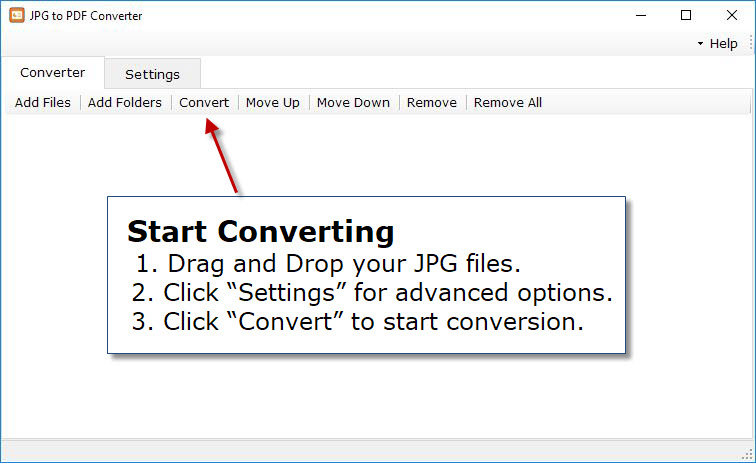JPG to PDF Converter
Windows 11/10/8/7 | Fully Functional 15 Days Free Trial | Secure Download
Batch Process
Convert multiple JPEG at the touch of a button. Stop working on a file-by-file basis, Convert all your images simultaneously.
Local & Secure Offline Conversion
Converting JPG offline, means they don't leave your system, allowing you to convert locally and ensuring file security.
Fast and Reliable
No Internet needed, the best offline JPEG to PDF converter software.
Drag and Drop
Select and add your files easily with drag and drop feature.
Conversion Mode
You can apply to save each JPG as a single PDF or combine all JPEG into one PDF document.
Change Image Order
Move JPEG file up or down by clicking “Move Up” and “Move Down” button to reorganize the order.
The fastest and most versatile conversion program today’s software industry can offer. With the help of this tool, you can convert thousands of JPEG files to PDF documents in batch on your PC. If you have multiple JPEG images to convert into PDF, there is hardly a better conversion utility in the whole world than this JPG to PDF Converter. JPG to PDF Converter has a number of options that will make your daily work into a pleasure ride. You can mark more than a thousand of JPEG files for conversion and it will take just one click of a button on your part and a couple of seconds on the converter’s part to render them all in PDF. To start working, lunch JPG to PDF Converter. Select folders or files, drag and drop them in the conversion list. You can either leave the default options or make your own options. Once you are through with the options, click Convert button.
If you are looking for the easy way of how to convert Image to PDF, use JPG to PDF Converter – a user friendly windows program with advanced options that allow to batch convert JPEG into PDF files in a way you want. In the options you can select convert one JPG file to one PDF file or merge all JPG files to one PDF file. You can also set the quality percent for the JPG file. It has a robust and user friendly interface, which makes it very easy for even a beginner to change JPEG to PDF. Bulk conversion saves time and simplifies the procedure of converting JPG to PDF format.
JPEG stands for Joint Photographic Experts Group. It is a standard method of compressing photographic images. JPEG is mostly used for storing and transmitting photographs on the World Wide Web, but not as well suited for line drawings and other textual or iconic graphics because its compression method performs badly on these types of images. Sometimes you need to convert JPEG files to PDF documents. Portable Document Format (PDF) is a file format developed by Adobe Systems for representing documents in a manner that is independent of the original application software, hardware, and operating system used to create those documents. A PDF file can describe documents containing any combination of text, graphics, and images in a device independent and resolution independent format. These documents can be one page or thousands of pages, very simple or extremely complex with a rich use of fonts, graphics, color, and images. PDF is an open standard, and anyone may write applications that can read or write PDF royalty-free. Some users prefer to turn JPEG to PDF in order to save disk space and ease file transmission over the Internet.
Buy License
One Time Purchase | Lifetime Use License | Free Upgrades | 15 Days Money Back Guarantee
ONE Computer License
$24.95 USD
TWO Computers License
$39.95 USD
THREE Computers License
$44.95 USD
FIVE Computers License
$64.95 USD
TEN Computers License
$109.95 USD
UNLIMITED Computers License
$224.95 USD
Order Processing and Security: In order to provide the most secure payment service, we do not process orders directly. We have chosen one of the most reputable ecommerce companies available to do this on our behalf, Bright Market, LLC dba FastSpring. 801 Garden St., Santa Barbara, CA 93101, USA. The order forms are located on secure server and all transactions are processed via the secure SSL protocol ensuring that your private data will remain confidential. We do not receive a copy of your actual payment details (such as Credit card numbers or Wire transfer details). We do not make any of this information available to any third parties. You can learn more about our ecommerce provider's privacy policies by visiting their website.
Automatic Order Delivery: You will get your License Key and Product Download Link immediately after successful purchase. If you have any problem on purchase our product, please feel free to contact us for support. If you've made a payment but have not received a registration information e-mail with license key within a reasonable amount of time, please contact us. Please note that a delay could mean that the e-mail address given in your order form is invalid (due to misspelling, etc.) or registration e-mail was blocked by your spam or junk filters. If you are using a spam filter, please add mailer@fastspring.com to your "white" or "allowed senders" list before ordering.
Contact Us
Technical & Sales - Email Support
support@frameworkteam.com
Please feel free to contact us if you have encountered a problem with our software product, you have a question about our product or purchase related question. If you are a licensed user, please include your order details, so that we can make your problem a priority for our support staff. Please note that the response will take some time (12 - 24 hours).